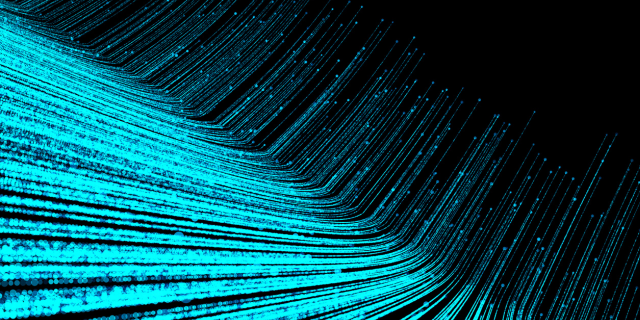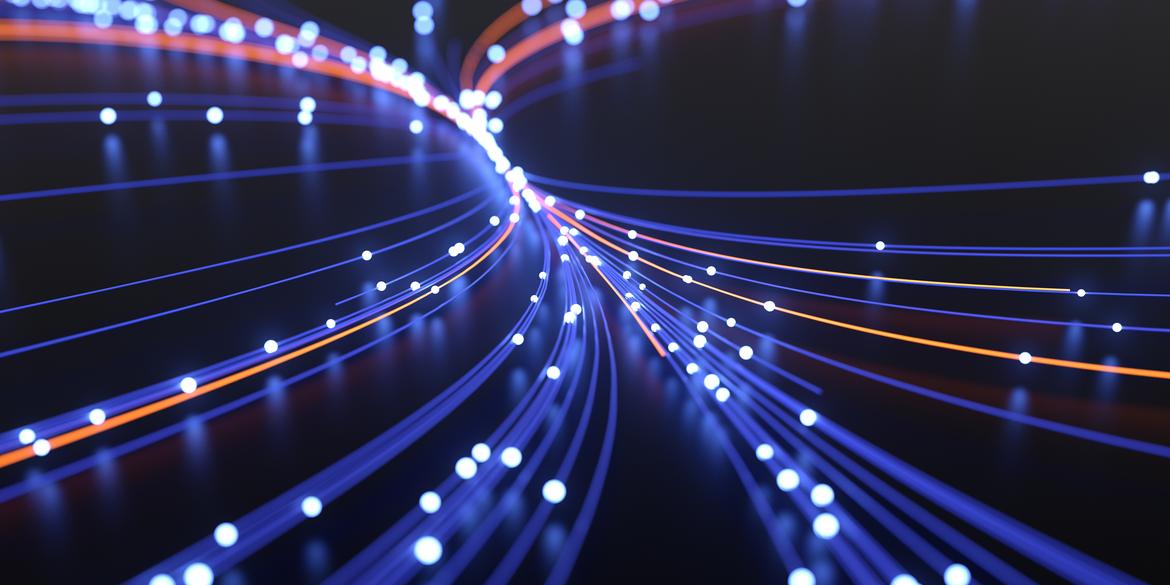Adaptive & Custom MT
Ensure your translations are consistent and maintain brand voice with Language Weaver's adaptive capabilities.
Adaptive Language Pairs
Deploy your own models by leveraging existing bilingual data and translation assets. Create multiple models for different needs or workflows in rapid timeframe for development and re-training.
Take Adaptive Language Pairs to the next level with auto-adaptive language pairs. Train models continuously and automatically with real-time feedback submitted by users, dictionaries and uploaded translation memories.
Real-time direct user feedback
Provide feedback and suggest better options which, together with built-in approval workflows, immediately improve and enhance the MT output for the benefit of the whole organization.
Use the feedback editor to upload, edit and download entire documents, while preserving the original format. Collect feedback at scale, adapt MT models and empower your entire organization with instant improvement.
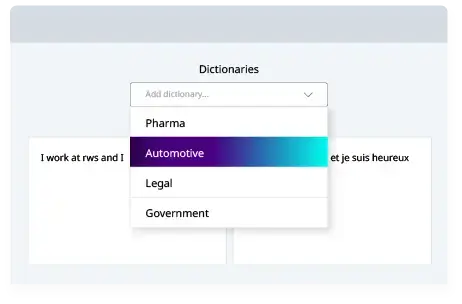
Dictionaries and terminology

Automate your post-editing processes
Looking to speed up your post-editing workflows without compromising on quality? Discover automatic post-editing with Language Weaver.